Rate Limiting
- Often when we use various cloud services we end up seeing throttling or rate limiting from the service
- Various cloud services are often shared across multiple tenants and rate limiting mechanisms are used to prevent one tenant consuming much more resources than allocated/provisioned limits
Client side throttling
- In order to handle the service throttling, client needs to add a delay between subsequent calls
- This can achieved via a linear back off or an exponential back off
Linear back off
- Simplest approach is to start with a base sleep time and add sleep time for each failure
- Say 1 secs as base sleep time. For every request that is failed due to rate limiting, we add another 1 seconds
- So, it will go like this
1s, 2s, 3s, 4s, 5s, ...and stops growing once request is successful
Code
// for each failure we add interval to current delay
func sleepTime(currentDelay, interval, maxInterval int64) int64 {
currentDelay += interval
if currentDelay > maxInterval {
currentDelay = maxInterval
}
return currentDelay
}
Exponential back off
- In this case, instead of increasing the sleep time by a constant time, it is multiplied by a factor
- If this multiplication factor is 2 and initial sleep is 1 second
- Then, it will grow exponentially as
1s, 2s, 4s, 8s, 16s, ... - This will be the better than linear back off as it can get successful delay with less iterations
Code
// for each failure we multiple the current delay by a multiplication factor
func sleepTime(currentDelay, initialDelay, maxInterval int64, multiplier float64) int64 {
if currentDelay == 0 {
return initialDelay
}
currentDelay = int64(float64(currentDelay) * multiplier)
if currentDelay > maxInterval {
return maxInterval
}
return currentDelay
}
Rate Limiting in DynamoDB
- DynamoDB is a Fast, flexible NoSQL database service from AWS
- DynamoDB provides two capacity modes for each table: on-demand and provisioned.
- Irrespective of the capacity mode, DynamoDB will reject incoming write requests when it exceeds WCUs (Write Capacity Units)
- I built this
responsive exponential back offto handle this rate limiting - But, same can be used for handling rate limiting from any service
- As part of a job, multiple workers are writing to the DynamoDB in parallel
Responsive Exponential back off
- In addition to exponential back off, this one is responsive in nature
- As we see more and more requests succeeding it will start decreasing the delay time
- Down multiplier factor is used once down multiplier threshold is met. When we see N successful requests, down multiplier is applied
- Additionally a RandomizationFactor is applied while scaling up and down.
- Say
RandomizationFactor=0.2,current delay is 1sandup multiplier 2, on next failure it can become(1 x 2) +/- 0.2 * (1 x 2) = 1.6 to 2.4 - RandomizationFactor aids in getting slightly different new interval when applying multipliers
AutoSleeper
Following configurations are used for the sleeper.
type AutoSleeper struct {
InitialInterval time.Duration // Used for sleeping first time
MaxInterval time.Duration // Max interval for sleeping
MaxRandomization time.Duration // Max randomization interval
UpMultiplier float64 // Multiplied for increasing the sleep time
DownMultiplier float64 // Multiplied for decreasing the sleep time
RandomizationFactor float64 // Randomize the new sleep value
DownMultiplierThreshold int // Threshold for triggering sleep time reduction
}
Go Code
Source
https://github.com/sakthipriyan/go-utils/blob/main/sleeper.go
package main
import (
"math/rand"
"time"
)
const (
DefaultMaxInterval = 15 * time.Minute
DefaultInitialInterval = 500 * time.Millisecond
DefaultRandomizationFactor = 0.3
DefaultMaxRandomization = 2 * time.Minute
DefaultUpMultiplier = 1.5
DefaultDownMultiplier = 0.9
DefaultDownMultiplierThreshold = 10
)
func NewAutoSleeper() *AutoSleeper {
return &AutoSleeper{
MaxInterval: DefaultMaxInterval,
InitialInterval: DefaultInitialInterval,
RandomizationFactor: DefaultRandomizationFactor,
MaxRandomization: DefaultMaxRandomization,
UpMultiplier: DefaultUpMultiplier,
DownMultiplier: DefaultDownMultiplier,
DownMultiplierThreshold: DefaultDownMultiplierThreshold,
}
}
type AutoSleeperMetrics struct {
TotalInvocation int
TotalWentUp int
TotalWentDown int
TotalSlept int
TotalSleepTime time.Duration
}
type AutoSleeper struct {
InitialInterval time.Duration
MaxInterval time.Duration
MaxRandomization time.Duration
UpMultiplier float64
DownMultiplier float64
RandomizationFactor float64
DownMultiplierThreshold int
metrics AutoSleeperMetrics
currentInterval time.Duration
currentSuccess int
}
func (s *AutoSleeper) GetMetrics() AutoSleeperMetrics {
return s.metrics
}
func (s *AutoSleeper) SleepOnFailure() {
s.metrics.TotalInvocation += 1
s.goUp()
s.sleep()
}
func (s *AutoSleeper) SleepOnSuccess() {
s.metrics.TotalInvocation += 1
if s.currentInterval == 0 {
return
}
s.currentSuccess += 1
if s.currentSuccess == s.DownMultiplierThreshold {
s.goDown()
s.currentSuccess = 0
}
s.sleep()
}
func (s *AutoSleeper) sleep() {
s.metrics.TotalSleepTime += s.currentInterval
s.metrics.TotalSlept += 1
time.Sleep(s.currentInterval)
}
func (s *AutoSleeper) goDown() {
s.metrics.TotalWentDown += 1
interval := float64(s.currentInterval) * s.DownMultiplier
random := getNextRandomInterval(interval, s.RandomizationFactor, float64(s.MaxRandomization))
if random < float64(s.InitialInterval) {
s.currentInterval = 0
return
}
s.currentInterval = time.Duration(random)
}
func (s *AutoSleeper) goUp() {
s.metrics.TotalWentUp += 1
if s.currentInterval == 0 {
s.currentInterval = s.InitialInterval
return
}
interval := float64(s.currentInterval) * s.UpMultiplier
random := getNextRandomInterval(interval, s.RandomizationFactor, float64(s.MaxRandomization))
if random > float64(s.MaxInterval) {
s.currentInterval = s.MaxInterval
return
}
s.currentInterval = time.Duration(random)
}
func getNextRandomInterval(currentInterval, randomizationFactor, maxRandomization float64) float64 {
if randomizationFactor == 0 {
return currentInterval
}
delta := randomizationFactor * currentInterval
if delta > maxRandomization {
delta = maxRandomization
}
randomization := 2 * delta * rand.Float64()
minInterval := currentInterval - delta
return minInterval + randomization
}
Usage
s := NewAutoSleeper()
s.SleepOnFailure() // Uses up multiplier
s.SleepOnSuccess() // Uses down multiplier on N threshold
Graph of delay generated
For the following configuration,
InitialInterval = 1 millisecond
MaxInterval = 15 minutes
MaxRandomization = 2 minutes
UpMultiplier = 1.5
DownMultiplier = 0.6
RandomizationFactor = 0.0
DownMultiplierThreshold = 5
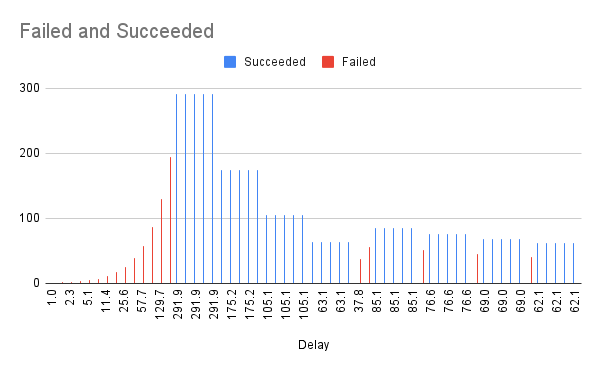
- Y axis represents the delay time generated for each request
- Responses succeeded are shown as blue and failed ones are shown in red
- Initially, requests were failing till it reached
291.9 ms - Later point, delay of greater than
60 mswere succeeding - As shown in the graph, responsive exponential back off quickly generates suitable delay
- It goes up and down as the requests were failing and suceeding respectively
- Setting an appropriate value for
DownMultiplierThresholdcontrols how frequently we want to reduce the delay - Setting an appropriate value for
DownMultipliercontrols how fast we want to reduce the delay - Setting an appropriate values for
RandomizationFactorandMaxRandomizationcontrols the noise introduced while scaling up/down
Usage of Responsive Exponential back off
- In Auto scaling DynamoDB use case, DynamoDB will increase the capacity as it sees more load, but this will take time, not instantaneous
- Each job is run by multiple workers. Workers count increase as the job started and decrease when individual tasks are completed
- So this back off, initially increases the delay and tries to succeed
- Once requests are succeeding, it will try to reduce the delay
- This will be auto balancing as with the increase/decrease of workers as well as DynamoDB WCUs